You might have sold a website or blog to a new owner with an entirely different URL plan. The first step is to access the website’s files and MySQL databases. This tutorial will walk you through the process step by step. Ensure you know how to use these tools to avoid errors and broken links. Before beginning, you should understand WordPress website file structure and MySQL databases.
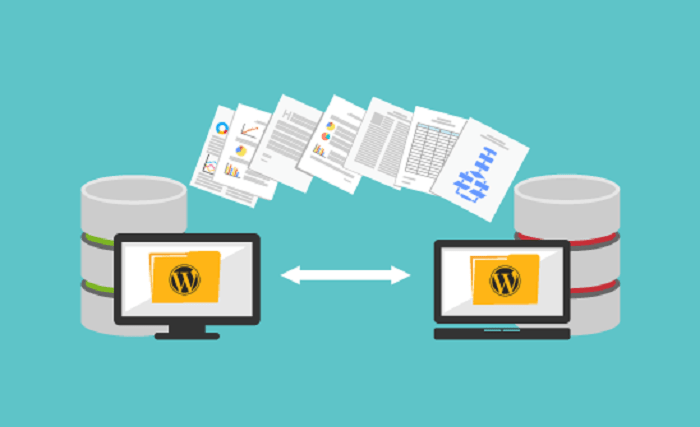
301 redirects
When you move your website from one address to another, use a 301 redirect to tell search engines that the old URL is no longer used. When search engines find the old URL, they replace it with the new one and assign link equity to the new address. 301 redirects are ideal for moving permanently deleted pages and those that need to preserve traffic, rankings, and links.
A 301 redirect can also be used for discontinued products. Since people may still be interested in the product, maintaining the old page is worth keeping. However, it should display alternatives. Another great idea is to turn the page into a comparison page. People often compare products, so a comparison page could be helpful. This comparison page would include related products and services. Implementing a 301 redirect is not an easy task. It depends on your CMS and server.
Checking errors on new domain
During the first few weeks of the transfer, you should monitor your log files to identify errors. First, use the Arefs tool to find out what SEO services problems are causing errors. Next, check the Google Search Console to determine whether your new domain has been properly indexed.
In most cases, the problem is caused by the verification CNAME that is not connecting correctly. This can occur because you miscopied the verification code. This verification code is generally found in the domain DNS settings panel. If you don’t see this CNAME record, you should try using the TXT record instead. If it doesn’t work, check whether you’ve miscopied the verification code or if your domain is already verified.
Choosing the right time to make a site migration
When you’re planning to migrate your website, you should consider SEO requirements, possible problems, and the financial impact of migration. Before embarking on the migration process, make sure you’ve carefully considered all aspects, including the SWOT analysis, inventory of your assets, and exporting a top page report. You should also plan for any downtime during the migration process. Fortunately, there are some methods to minimize downtime while maintaining SEO and site performance.
Before moving your site, it’s essential to plan for a 20 percent resource overrun. While this may seem excessive, it’s best to prepare for more than you need. Consider your site’s SEO impact before deciding which time is best. For example, if you’ve been running a successful website for several years, you may want to plan for a migration that won’t negatively affect your rankings. On the other hand, site migration to a more straightforward platform may compromise your SEO, so you should carefully consider whether or not you’re willing to take this risk.
Checking for broken links
Broken links can lead to empty pages, which can be very frustrating. Broken links can occur due to a variety of reasons. For example, broken links may be caused by a server issue or incorrect back-end settings. Luckily, broken link detection tools are available to help you find and fix broken links.
First, use a free link checker. A paid version allows you to crawl up to 500 URLs. Register on the site and sign up for a free trial. Once registered, download the app and run it on your website. You’ll receive a report of broken links.



